I am Ferdi, a wedding photographer. I work with large quantities of photo files.
I am frequently asked how I edit my photos. I am open and honest about it! You can read more about it in other Nertalk blogs. This article focuses on the 10GbE card (read-only) in a Synology DS1621+ NAS.
The questions I describe are often encountered on websites like: Reddit, syno-forum.nl of synoforum.com
There is often no straightforward answer there, which is why I write about it myself.
‘Is 10GbE Worth It?’
When I bought the Synology DS1621+ disk station two years ago, I knew it immediately: I wanted a 10GbE connection to my computer. I didn’t need a network switch that could distribute 10GbE because 1GbE is more than enough for the rest of our household. It’s also sufficient for streaming 4k content, for example, via Plex.
Is it worth investing in 10GbE after two years? The short answer is YES. The complete answer requires a bit more nuance than just a firm yes. At the bottom of the page, you’ll find speed tests I conducted with the 10GbE connected to a Synology DS1621+ Diskstation. It has 5400 RPM hard drives, so the speed is quite satisfying nontheless
‘The DS1621+ is lightning-fast! ‘
DS1621+ MET 10GBE: VOORDELEN
As you can see below, I consistently achieve speeds of around 1200 megabytes during disk tests. The write speed is also excellent! I plan to replace all the drives with Seagate Ironwolf 7200 RPM drives in the coming year. This will definitely result in more noise!
The Diskstation is directly connected to my computer using a Thunderbolt to Ethernet adapter. This little device is tucked under my desk so that it’s not in plain view. It does get quite hot, so keep that in mind if you decide to go this route. I use one from the brand OWC. Here’s a link to the device: OWC 10GbE adapter. They have become a bit more expensive during the pandemic.
Transferring movies, large files, and reading files is incredibly fast. You notice the difference immediately. However, if you work with a lot of small files (and Finder), copying thousands of RAW files is still a time-consuming task. I think I achieve about 200MB per second if I’m lucky. That’s why I connect my card reader directly to the front USB port of the NAS. It’s much faster that way!
DE NADELEN
As I mentioned earlier, it’s not all sunshine and roses. I actually never achieve the speeds from the tests, as you can see below. Especially random reads and writes (like RAW photos) don’t feel very fast to me. I’ll also be honest and admit that I don’t remember how it was on 1GbE. I probably forgot because it was terrible.
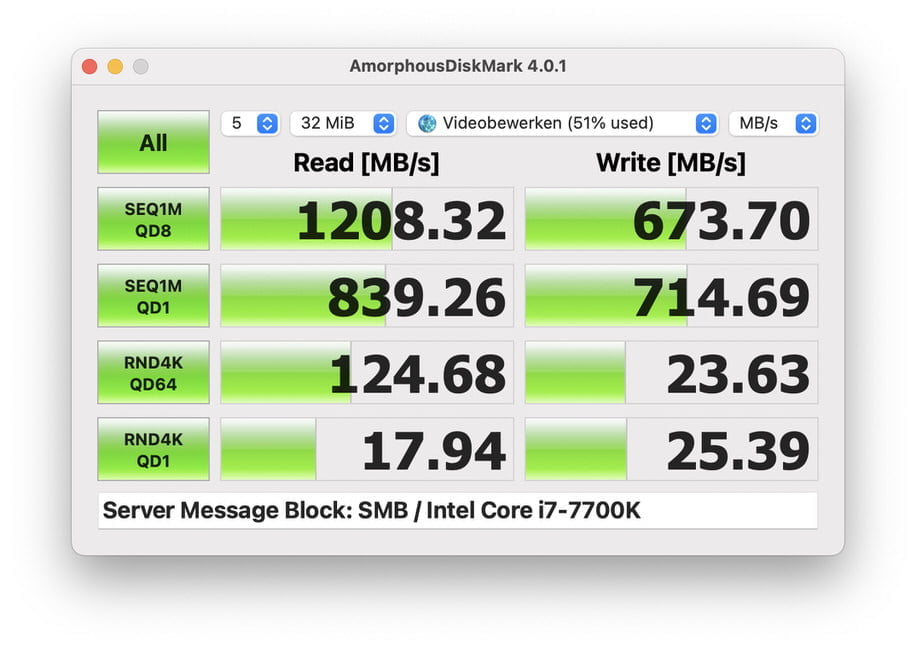
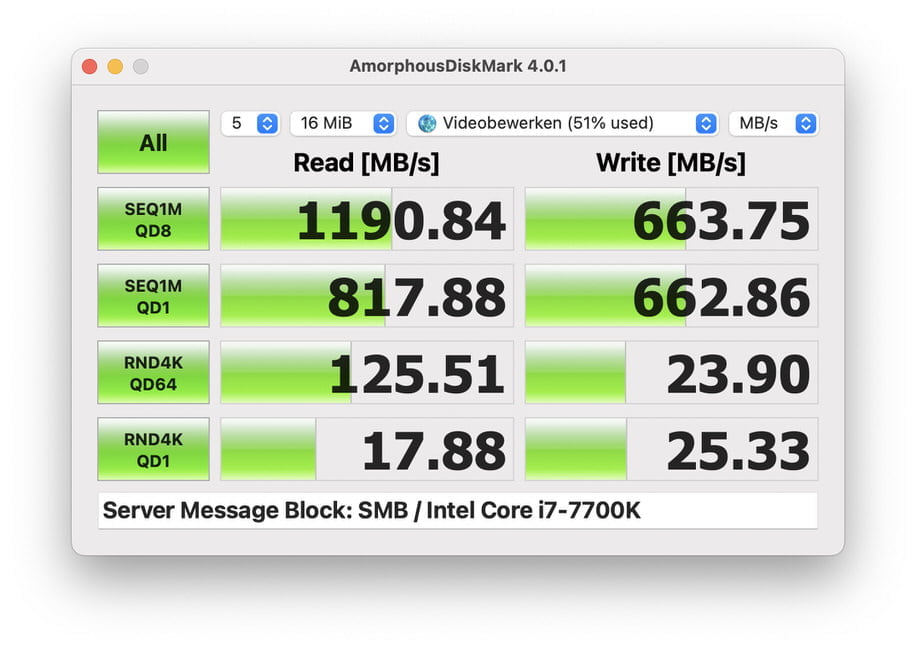
So, what should you do? If you’re looking to get into the world of Synology Diskstations, I would recommend starting with a 1GbE connection first. See if you find editing photos to be smooth and efficient with that setup. Only then should you consider upgrading to 10GbE. Just to have the direct connection, you’ll be spending almost five hundred euros: is it worth it to you? Another solution is explained in a different blog post.
